|
|
 |
 |
 |
 |
Privacy Protector
|
Hides tracking information.
|
Every time you surf the Internet, your computer automatically divulges unique and specific data about you and your pc. This occurs without your knowledge or consent. Information sent includes your user name, work group, and your computer network card address (this address is unique in the world and can be compared to your telephone number).
Linking information about your web surfing activities with your unique computer information simplifies the creation of a perfect profile of you, your habits and interests on the Internet.
Unknowingly and unwillingly, you are transformed into a human profile on the Internet. The only possible and effective way to secure your privacy and prevent you from becoming profiled is to prevent crucial and unique data from leaving your computer. To intervene at any other point, would be too late to guarantee your security.
Privacy Protector offers the only feasible solution, because it permanently changes specific computer information to phantoms prior to its release. Privacy Protector sends phantoms (impersonal information) about your specific pc, disabling specific profile matching by advertisers.
|
 2 Top 2 Top
|
Privacy Protector On
|
The icon on the right shows when Privacy Protector is active. Privacy Protector may be switched ON or OFF by clicking on the icon.
There is no Hotkey for Privacy Protector.
|
|
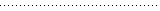

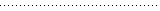
|
 2 Top 2 Top
|
|
|
Privacy Protector will mask your computer’s unique information when it’s requested by a website. Privacy Protector protects you from profiling by suppressing the common denominator and sending dummy data instead. Privacy Protector prevents the merging of collected data into a specific profile.
Furthermore, Privacy Protector gives a profiler the impression that you are part of a network, with many computers behind it. With this unique technology, there is no need to hide your IP address through Proxy Servers or Anonymous Services.
|
 2 Top 2 Top
|
Privacy Protector Off
|
To stop the service, click the Privacy Protector icon.
Statistics information will be hidden in the panel. Red text indicates that the service is not active.
When you activate Privacy Protector again, the text switches back to green and the Privacy Protector Counter will increment to the last value prior to the service being disabled.
|
|
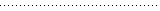

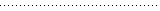
|
 2 Top 2 Top
|
|
 |


